Advance PDF Converter Tool App Source code Download- Image to pdf app is simple, easy with wide range of options for android users. Where you can easily convert any file (Image, Text, QR or Barcodes, Excel) into pdf.
Pdf Converter User Friendly Interface and Easy to navigate each features
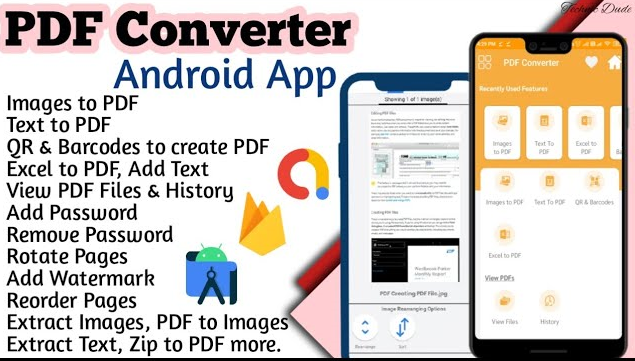
PDF App Demo APK:
https://www.mediafire.com/file/r9h15pmubdlvdh8/pdf.apk/file
⭐ Course Contents ⭐
➡️ (0:00:00) Introduction
➡️ (0:01:40) Extract Source Code
➡️ (0:06:29)Import Source Code
➡️ (0:08:33) Change App logo
➡️ (0:13:10) Change App Color
➡️ (0:14:33) Change App Name
➡️ (0:17:25) Change All Basic Details
➡️ (0:17:58) Change Package Name
➡️ (0:28:13) Admob Ad Integration
➡️ (0:37:37)Package name change then get error in view pdf (Solution)
➡️ (0:40:34) Generate Build APK (0:42:55) Run Successfully
How To create Logo:
https://youtu.be/3nuCwKzGMts
How to generate signed apk:
https://youtu.be/LX_duSXyWYM
Jcreator Download:
https://www.youtube.com/watch?v=0fkgZh0WxxA
How To Publish App On Play Store:
https://studio.youtube.com/video/OVcKbHscgZI/
Download Android Studio:
https://youtu.be/2wI9WPrFEj4
====================
Advance PDF Converter tool app
Images to PDF
Text to PDF
QR & Barcodes to create PDF
Excel to PDF
View PDF Files & History
Add Password
Remove Password
Add Text
Rotate Pages
Add Watermark
Add Images
Merge PDF
Split PDF
Invert PDF
Compress PDF
Remove Duplicate
Remove Pages
Reorder Pages
Extract Images
PDF to Images
Extract Text
Zip to PDF
Images to PDF
Text to PDF
QR & Barcodes to create PDF
Excel to PDF
View PDF Files & History
Advance PDF App Source Code
How to use:
YOUTUBE VIDEO
For Business Enquiries :
▐► Facebook: https://www.facebook.com/Technic-Dude-104883171029196/
▐►Twitter: https://twitter.com/DeepCrazyWorld?s=08
▐►Instagram: https://www.instagram.com/technic_dude26
▐► Pinterest : https://in.pinterest.com/deepcrazyworld/
Disclaimer :- Video is for education purpose only. Copyright disclaimer under section 107 of copyright act 1976, allowance is made for “fair use” for purpose such as criticism, comment, news, reporting, teaching, scholarship and research. Fair use in a use permitted by copyright statute that might otherwise be infringing. Non-profit, educational or personal use tips the balance in favor of fair use. Thank you for the support!
Thanks for reading, and enjoy coding ❤.
you can read more articles like this here.
READ MORE
If you found this post useful, don’t forget to share this with your friends, and if you have any query feel free to comment it in the comment section.
Thank you 🙂 Keep Learning !




0 Comments